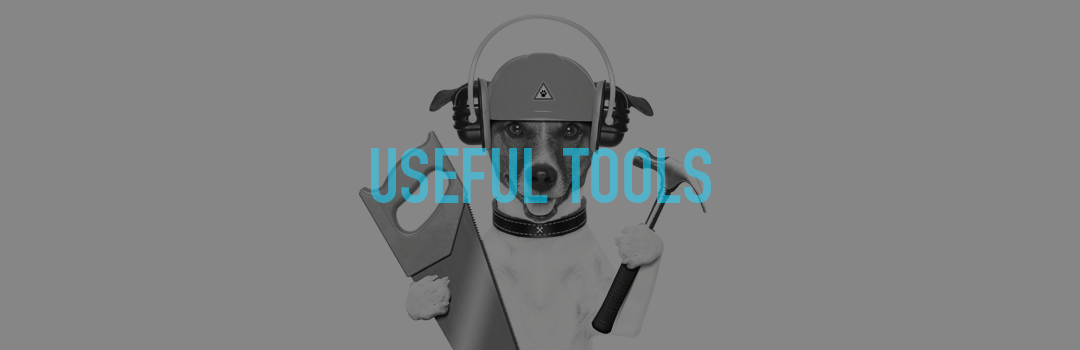When working with our clients the one area that each and every one has is how to manipulate images. Most people (unless you are involved in the creative world) really don’t know how to put together something that will look effective and bring a blog post or website page to life.
Well we stumbled on a little (free!!!) tool that might help you a little bit to create a decent image and its the photo editor called picmonkey. This tool is great for anyone to be able to easily crop and re-size images as well as putting together a quick collage.
When you land on the website you have two options, lets take a look at the first one which is to upload an image and then manipulate it.
The first thing you can do is crop the image, on a website in particular, the orientation of an image is important if you’ve got space for a landscape image then a portrait one is not going to cut it, so this tool will enable you to get your image to the right shape and size, you can then straighten the image for all those budding photographers that perhaps can’t see straight this can be very useful.
There are then some very simple tools that help you brighten the image, add contrast and sharpen it, all very easy with just a sliding scale you move.
So once you have got the foundation in place (and this might be enough for you) you might like to add more to it.. you can cross process it (turn it red or green!) you can add a dusk looking effect or burn the edges of the photo. There are even more tricks in this tool, you can add text, add icons (lovehearts etc) and a textured background if you want, all at the click of a mouse and absolutely free (well it is at the time of posting – who knows what will happen tomorrow!).
The 2nd area of the tool is to create a collage of your photos, really useful if you have a collection you want to get together. Again the process is simple you simply choose the collage that you want, upload your images and drag and drop them in place, round the edges, change the background colour and viola a beautiful masterpiece is yours.
For those of you that need to create images, but don’t want to spend the time learning the massive photo editing tools that are out there we think this could feel the gap. The best thing to do is just go and try it, you’ll be amazed how quickly and easily you’ll put some great images together!