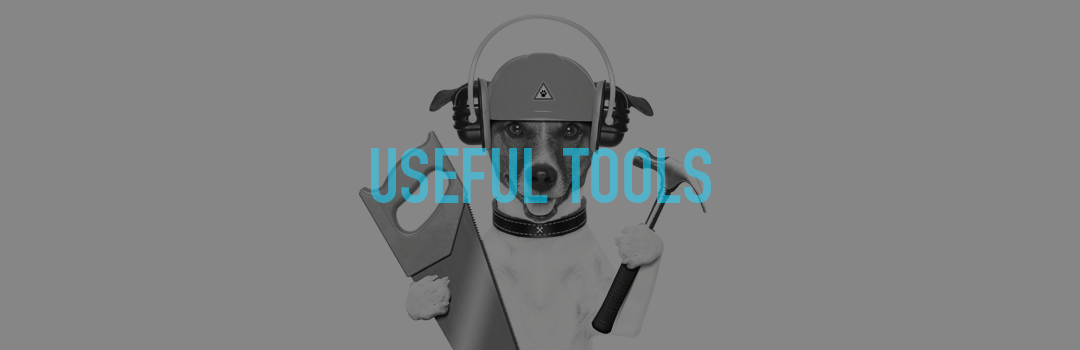For some businesses, we know that images can be a difficult area if you haven’t got the budget to hire a visual creative then finding images that absolutely convey your message can be difficult.
Firstly, what kind of images can you share?
This, of course, does depend a little bit on the business you run and the ethos of your company. If you are corporate and professional, your image needs to portray this, if you are a little more fun loving, then you can be a little lighter on the visual content you are creating, but try and come up with a mix of visuals that you can use. As some examples think about
- Photos of the ‘finished product’ – whether this is an installation or product that you buy insitu, these are quite easy to take, all you need is a half decent camera to do the job.
- impromptu photos on your smartphone can work to keep your fan base in touch with what you are doing
- Banners / Infographics and creative images that capture your message are all great
Of course, nothing beats hiring a professional to either take some photographs for you or build some creative graphics…but if you can’t go down this route, you can have a go and doing it yourself.
Image Aids
Let’s take a look at what is on the market today that you can take advantage of
- Pixabay Probably my favourite place to go for free images. What I love about this site is that most of the images you can use in a commercial environment (not all though so do double check the license type before you download), also the images you download can be quite large so are good enough for print material as well as online banners. Whilst, of course, you won’t find everything you need you might hit lucky so worth a browse through.
- Icon Finder is a fairly good place to go for free (or very low cost) images – It can help if you want a series of things, for example, flags of the World or social Media Icons.
- PicMonkey, which we have covered before here is great for adding text to your images and getting things quickly resized.
- Another online photo editor that you might like to use is LiveLuvCreate. This site again gives you the option of adding text to your images, putting borders around them and just enhancing them quickly and easily with your own message.
- Canva. An online design tool that allows people to easily create beautiful designs using ready-made, highly customisable templates. They have an extensive library of cards templates which you might find useful
It is only a 10-minute job, to download a free image from Pixabay, popping it into PicMonkey or LiveLuvCreate and viola, you have something that is truly unique that you can use.
If you are looking at Social Media as a way of driving traffic and engagement to your business, you really are missing out if you are not including images as part of your marketing mix.
Your Takeaway
Today I’m going just to ask you to play for 20 minutes, go and grab an image and see how creative you can get with it -share it on the social media platform that it suits. Then spend some serious time getting graphics as part of your content marketing mix.